In this topic we are going to discuss on how to integrate social media platform like Twitter with Oracle Integration Cloud OIC using build-in Twitter Adapter from OIC cloud adapter list. Please follow the step by step process as mentioned below.
Related Questions/Queries :
- How to use Twitter Adapter in OIC.
- How to configure Twitter Adapter in OIC.
- Twitter Adapter configuration in OIC.
- Twitter Adapter use case in OIC.
Description of Use case :
- Post a simple Twitter message in Individual Twitter account from oracle integration cloud.
Software & Application :
- Online portal of Twitter.com.
- OIC portal of version (20.2.2.0.0).
- SOAP-UI Version 5.5.0.
Pre-requisite :
- Need to have a prior Twitter Account for Enterprise or individual.
- Developer access in the OIC portal.
Steps to follow :
- Login to your OIC portal and click on the Integration ⇨ Connection ⇨ and click Create.

- If you click the "Configure Security" button,you will get below details.
Consumer Key (APIKey), Consumer Secret (API Secret), Access Token, Access Secret.
All these fields are mandatory and you can get all those values only if you have developers
account in Twitter.
So let's create a developer account first and get all the values to enter in corresponding fields.
**For Enterprise Twitter account, if those details already available then no need create
app further. You can use those details directly in your connection.
app further. You can use those details directly in your connection.
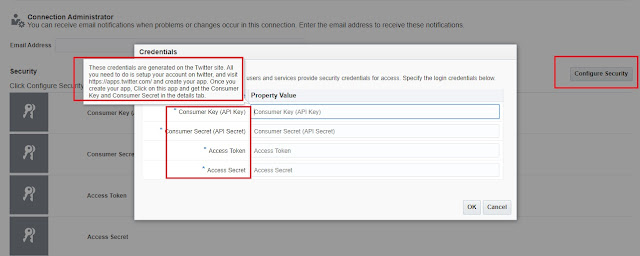
- Go to https://apps.twitter.com
- Click on the "Create an app".
Since we don't have the developer account yet,lets's first create an individual developeraccount. Here are the steps.
- Select Academic research or student and click next.
- Enter the name, description and other details.
- Upon completion, it will go for verification. You can get either the completion email if all provided data are satisfactory or you might get multiple emails asking for clarification. Please reply on those mails. Twitter usually takes 2-3 days to complete the verification process.
- Once your account is verified (email confirmation from twitter) you can go to https://apps.twitter.com.
- Enter all the required details of create app page as shown below.
- Upon successful completion of app creation, you can see the "Keys and Token" tab.

- Go to "keys and Token" tab and generate the access token.
- Now you are having all FOUR key values which are required in your Twitter connection adapter.Copy those values carefully as these get displayed only once.
- Enter these details against corresponding fields of your OIC connection .
- Now create a simple integration and with the Twitter connection you just created.
- Select the operation as "Tweet"
- Add a mapping to the "status" elements of Twitter input request message.
- In the response field [ id ], you will get the unique message id from twitter.
- Now Invoke the OIC service from SOAP-UI with Twitter message in service input.
- In Twitter portal you can see the posted message available.
Here comes the end of the basic configuration of oracle integration cloud Twitter adapter and messaging. Feel free to post your comments/suggestions/queries. I shall be happy to respond to those.
Thank You . Happy Learning !!
Oracle Integration Cloud OIC Twitter Adapter Configuration
 Reviewed by Technophile-SOA-OIC Blog
on
May 30, 2020
Rating:
Reviewed by Technophile-SOA-OIC Blog
on
May 30, 2020
Rating:
 Reviewed by Technophile-SOA-OIC Blog
on
May 30, 2020
Rating:
Reviewed by Technophile-SOA-OIC Blog
on
May 30, 2020
Rating:












No comments:
Comment